Data storage systems in Genetics
Departmental
Larch
The server "Larch" has 100TB of storage arranged so that it can survive the simultaneous failure of 2-7 of its 32 disks. Data in personal folders (including your "Documents" & "Desktop" for PCs accessed with the DEPT password) and main sections of group folders (named after the group leader) are backed up off-site by default.
Accessing
\\larch.gen.private.cam.ac.uk\
From a Mac anywhere on the University network (wired, wireless or VPN,) go to "Finder", hold down the "Cmd ⌘" key with the "K" key then paste in the following address:
smb://larch.gen.private.cam.ac.uk/
The SFTP address is:
sftp://larch.gen.private.cam.ac.uk
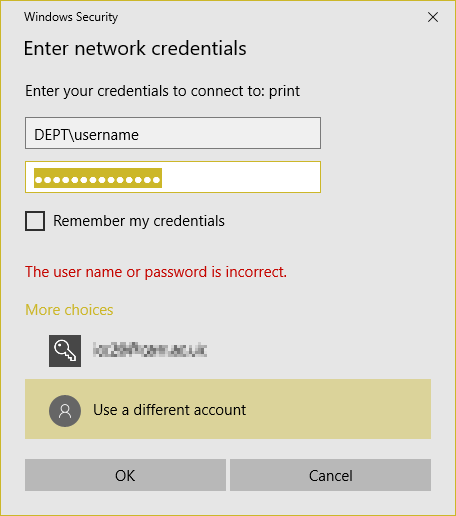
Your personal folder will appear as "homes" and the group folders are generally named after the PI.
Most SFTP clients will show your personal folder by default, you can find group folders in /group.
Allocated Space (Quota)
Individuals are typically allocated 10GB of space for their personal folders and Department based research groups get 4TB of space.
Group Servers
AMAServ
From a PC:
\\amaserv.gen.cam.ac.uk\
From a Mac:
cifs://amaserv.gen.cam.ac.uk/
Via SFTP:
This uses your DEPT account.
